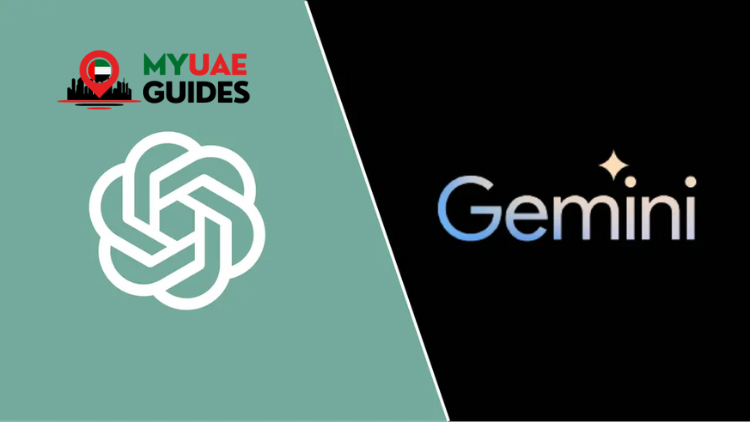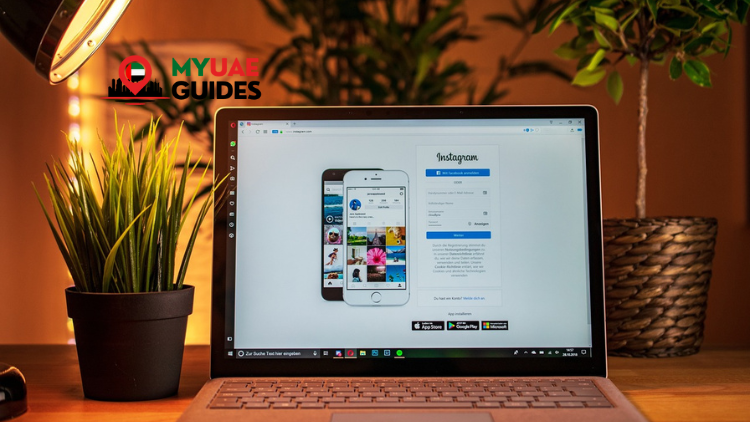Apple is set to release iOS 18 today, bringing a host of new features and improvements to iPhones. The update promises to personalize your device more than ever before, with a revamped home screen and lock screen, along with a redesigned Control Center and a new password manager. Let’s dive into what you can expect from iOS 18 and how to prepare your iPhone for a smooth update.

What to Expect from iOS 18
iOS 18 ushers in a new era of customization for Apple devices. The update introduces a redesigned home screen that allows you to add widgets directly, providing you with instant access to information and updates from your favorite apps. You can also personalize your lock screen with widgets, letting you view essential details like the weather, calendar events, or upcoming reminders at a glance.
The Control Center has also received a makeover in iOS 18. You can now customize the Control Center to include the controls you use most frequently, ensuring quick and easy access to essential functions like Wi-Fi, Bluetooth, and brightness control. Additionally, iOS 18 introduces a new password manager app, which will help you generate, store, and autofill strong passwords across your devices.
Preparing Your iPhone for the iOS 18 Update
Before diving into the exciting new features of iOS 18, it’s crucial to prepare your iPhone for a smooth and successful update. Here are some essential steps to take:
- Free Up Storage Space: iOS 18 may require additional storage space on your device. To ensure a seamless update process, it’s recommended to free up some storage space on your iPhone. You can do this by deleting unused apps, games, and media files. Additionally, you can offload unused apps to free up space while keeping their data intact.
- Back Up Your Data: It’s always a wise precaution to back up your iPhone data before installing a major software update. This ensures that you don’t lose any important information in case of an unexpected issue during the update process. You can back up your iPhone to iCloud or your computer using iTunes.
- Charge Your iPhone: Make sure your iPhone is fully charged or plugged into a power source before initiating the update. This will prevent your device from shutting down during the update, which could lead to complications.
- Connect to Wi-Fi: It’s recommended to connect your iPhone to a reliable Wi-Fi network for the update. Downloading and installing the update over cellular data can be slow and may incur additional charges depending on your data plan.
Conclusion
The arrival of iOS 18 marks a significant step forward in iPhone customization and functionality. With its redesigned home screen, lock screen, Control Center, and new password manager, iOS 18 empowers you to personalize your device and streamline your digital life. By following the preparation steps outlined above, you can ensure a smooth and successful update to iOS 18, allowing you to experience the latest features and enhancements Apple has to offer.